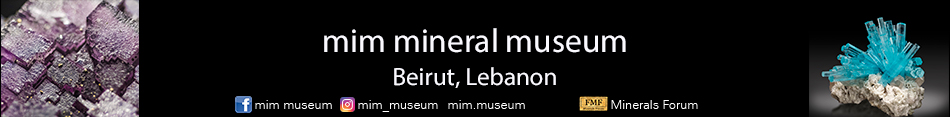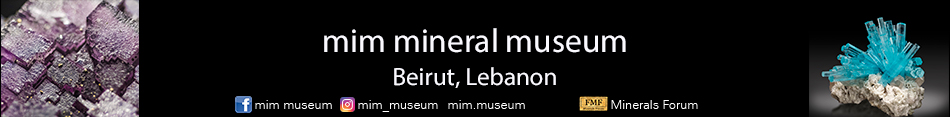Joan Fabre
Site Admin

Joined: 03 Sep 2006
Posts: 36
Location: Barcelona


|
 Posted: Oct 04, 2006 09:48 Post subject: RE: I'm not receiving any e-mail from Fabre Minerals mailing Posted: Oct 04, 2006 09:48 Post subject: RE: I'm not receiving any e-mail from Fabre Minerals mailing |
|
|
Hi Daniel,
The problem could be one of the following: you entered an incorrect e-mail address in the subscription form, or maybe your e-mail program has a spam filter which, by mistake, is filtering FMF e-mails as spam, stopping them getting to your in-box folder.
To be sure that FMF e-mails arrive to your in-box folder without any problem, please follow these two simple steps:
a) Add the address no-reply@fabreminerals.com to your "white list" or contact list in your e-mail program (we explain below how to do this with the most common e-mail programs)
b) Join FMF, and be sure that the e-mail address you give is the right one (go to the "Profile" button at the top left in the main (Index) page:
https://www.foro-minerales.com/forum/fm_usuari.php?mode=editprofile
Spam messages (or unsolicited unwanted advertising e-mail) is nowadays one of the biggest problems in Internet, and we at Fabre Minerals are actively supporting all the different ways to fight against this "epidemic". Unfortunately it doesn't exist any perfect spam filter software, so it may happen sometimes that your e-mail program is considering Fabre Minerals messages as spam, putting them in your junk mail folder instead of the in-box folder. This is specially true if you use hotmail, AOL or Yahoo Mail systems, which have very strict spam filter so almost any mail coming from an unknown contact is considered as spam. This is the reason why it's very important to add the e-mail address: "no-reply@fabreminerals.com" to your contact list.
We explain below how to safe list us, that means how to add us to your contact list to be sure our messages arrive to your in-box without being considered as spam:
1) If you're using hotmail or MSN
Please, do the following steps:
- Go to www.hotmail.com, Log on and click the Mail tab to get into your mailbox.
- Click Options (it's over at the top right, next to Help) and select "More Options"
- Click Mail -> Junk E-Mail Protection -> "Safe List and blocked"
- Select Safe List.
- In the space provided, enter the address no-reply@fabreminerals.com
- Click "Add to the list"
2) If you're using AOL 9.0
Just send us an email to the address no-reply@fabreminerals.com, telling us that you're testing your AOL account, and that will add us to your "People I Know" list automatically.
For AOL version 8.0: Select Allow email from all AOL members, email addresses and domains.
Click Next until the Save button shows up at the bottom.
Click Save.
For AOL version 7.0: In the section for "exclusion and inclusion parameters", include this domain: foro-minerales.com
3) If you're using Yahoo Mail
Usually it's enough to add the contact in your contact list:
- Go to www.yahoo.com and log on with your user name and password
- Select "Addresses" tab (on the top left side of the page)
- Push "Add Contact" button
- Write the address no-reply@fabreminerals.com in the Email field (and fill any other optional field you want).
- Push the button "Save"
_________________________________________________
The options of each mail provider may change over the time as they update their applications, but generally what you should do is: add the address no-reply@fabreminerals.com to the contact list, and, if you can (as is the case of hotmail), add it to the list of safe senders.
If you still having problems, post a message here, and we'll try to help you solve it.
_________________
Joan Fabre
FMF Forum |
|