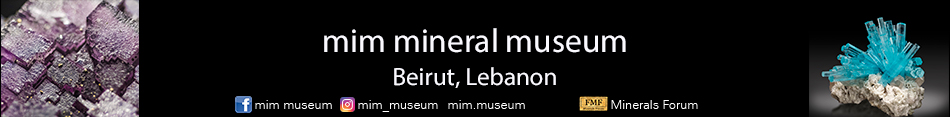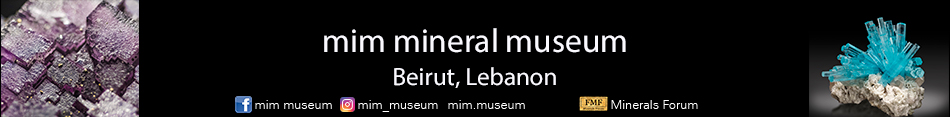| View previous topic :: View next topic |
| Author |
Message |
Carles Millan
Site Admin

Joined: 05 May 2007
Posts: 1535
Location: Catalonia



|
 Posted: Jan 03, 2011 10:37 Post subject: Re: Freeware: Mineral Database Posted: Jan 03, 2011 10:37 Post subject: Re: Freeware: Mineral Database |
|
|
Hi!
1. Store all your photos in the same folder. If it is not your case, create a new folder, no matter its name, and put there a copy from each one of your photos.
2. Then open the program, go to the Utilities > Preferences menu item, and fill the 'Images Folder' box by clicking on the attached button.
3. Open the File > Edit menu item of any specimen, click on the button next to 'Image 1' and select the picture associated with the specimen on screen.
4. And now let's go to the Windows 7's nags (Bill Gates is not known for making things easy). You should open Windows as an Administrator, and make sure you follow the recommendations contained in the point #54 in Q&A.
Let me know.
Good luck!
|
|
| Back to top |
|
 |
chris
Site Admin

Joined: 12 Jul 2007
Posts: 538
Location: Grenoble



|
 Posted: Jan 03, 2011 10:40 Post subject: Re: Freeware: Mineral Database Posted: Jan 03, 2011 10:40 Post subject: Re: Freeware: Mineral Database |
|
|
Hi Philip,
I'm not using Carles program, nor Windows 7 (I'm a linux fan) but there is something you can have a look at by the time Carles answers you. Since Vista, Microsoft unleashed a "right" policy to control applications needing writing rights to prevent potential threats to damage a computer.
Sometimes you need to explicitely allow a program to run with privilege rights to get writing grants. From memory, under vista you have to first select the program icon, then click on the right button and select the option "run as administrator". You should be able to find easliy a similar command under 7. Another guess :unlike previous home version of Widnows, 7 is a 64 BITS operating system not a 32 bits. As a result some applications working properly under a 32 bits Windows version no longer work under a 64 bits. If this is the case here, there might be no other option than to wait until Carles fixes the issue.
Hope it helps
Christophe
|
|
| Back to top |
|
 |
Carles Millan
Site Admin

Joined: 05 May 2007
Posts: 1535
Location: Catalonia



|
 Posted: Jan 03, 2011 16:19 Post subject: Re: Freeware: Mineral Database Posted: Jan 03, 2011 16:19 Post subject: Re: Freeware: Mineral Database |
|
|
| chris wrote: | | As a result some applications working properly under a 32 bits Windows version no longer work under a 64 bits. If this is the case here, there might be no other option than to wait until Carles fixes the issue. |
Nothing to fix (yet). The program works okay in Windows 7 too. At least in one of my computers where I have Win7 running inside Oracle VM VirtualBox 3.2.6.
Thanks for your help!
|
|
| Back to top |
|
 |
kappe
Joined: 02 Jan 2012
Posts: 1


|
 Posted: Mar 15, 2012 08:08 Post subject: Re: Freeware: Mineral Database Posted: Mar 15, 2012 08:08 Post subject: Re: Freeware: Mineral Database |
|
|
Hi Carles,
I am using your program for some time now and it is exactly what I was looking for. Thank you very much for the program!
However, I have one suggestion for improving it. Can you make sorting by ID numerical instead of textual. So you will get 1, 2, 3, ...10, etc instead of 1, 10, 100, 2, 3, 4, etc?
Perhaps I am overlooking something and it is already possible. If so, can someone tell me how to do a numerical ID sort. Thanks!
Regards,
Guido
|
|
| Back to top |
|
 |
Carles Millan
Site Admin

Joined: 05 May 2007
Posts: 1535
Location: Catalonia



|
 Posted: Mar 15, 2012 08:18 Post subject: Re: Freeware: Mineral Database Posted: Mar 15, 2012 08:18 Post subject: Re: Freeware: Mineral Database |
|
|
| kappe wrote: | I am using your program for some time now and it is exactly what I was looking for. Thank you very much for the program!
However, I have one suggestion for improving it. Can you make sorting by ID numerical instead of textual. So you will get 1, 2, 3, ...10, etc instead of 1, 10, 100, 2, 3, 4, etc?
Perhaps I am overlooking something and it is already possible. If so, can someone tell me how to do a numerical ID sort. Thanks! |
You'll get a reasonable workaround by reading Questions & Answers #38 here.
If you have any other question don't hesitate to post it here.
|
|
| Back to top |
|
 |
alex chaus
Joined: 05 Sep 2011
Posts: 22
Location: FSU



|
 Posted: Mar 15, 2012 21:34 Post subject: Re: Freeware: Mineral Database: Reached 10,000 downloads! Posted: Mar 15, 2012 21:34 Post subject: Re: Freeware: Mineral Database: Reached 10,000 downloads! |
|
|
| Carles Millan wrote: | Just today the software downloads have reached the round number of 10,000.
The latest program version is 2.4.8 with a lot of great new features added.
|
Hi, Carles,
Thank you for great tool created. Even i'm living "at the end of the Universe", I still interesting in things going around in the world.
Alex Chaus, Kyrgyzstan, FSU
|
|
| Back to top |
|
 |
jaysminerals
Joined: 28 Jun 2009
Posts: 50
Location: Bavaria



|
 Posted: Aug 01, 2012 12:20 Post subject: Re: Freeware: Mineral Database Posted: Aug 01, 2012 12:20 Post subject: Re: Freeware: Mineral Database |
|
|
Hello Carles
Due to a virus I had to set up my computer completely new. So I first made an backup to an external drive and then set up the computer new. After that I followed instruction #12 on your website:
12. How to proceed if I ever need to restore the backup copy?
Close the program and copy all the files from the folder where the backup is to the folder where the program is installed, allowing to overwrite all. You can learn which the backup folder is by opening the Utilities | Preferences menu item. Your files will be found inside a folder with a name equal to the day of the month inside another folder named Minerals.bak that must be inside it.
So I installed the newest version and then copied the files from the backup into the
folder you said in the instruction. But it did not work. The minerals and the index do not show up?!
Do you have an solution?
Thanks
Juergen
|
|
| Back to top |
|
 |
Carles Millan
Site Admin

Joined: 05 May 2007
Posts: 1535
Location: Catalonia



|
 Posted: Aug 01, 2012 15:04 Post subject: Re: Freeware: Mineral Database Posted: Aug 01, 2012 15:04 Post subject: Re: Freeware: Mineral Database |
|
|
| jaysminerals wrote: | | So I installed the newest version and then copied the files from the backup into the folder you said in the instruction. But it did not work. The minerals and the index do not show up?! |
Either you copied the files to the wrong folder or your backup copy contains no data at all. Or (less likely) your data got corrupted.
I suggest you try with a reindex from the Utilities menu. If the data is still missing look at the file minerals.db from inside the Windows Explorer and see what its size is. If it is only 6 kb or a little more I can swear it contains no data. Do not look only at that file in the program folder, do it also with the same file in the backup folder, and let me know both sizes.
|
|
| Back to top |
|
 |
jaysminerals
Joined: 28 Jun 2009
Posts: 50
Location: Bavaria



|
 Posted: Aug 02, 2012 09:11 Post subject: Re: Freeware: Mineral Database Posted: Aug 02, 2012 09:11 Post subject: Re: Freeware: Mineral Database |
|
|
Hmm.... somehow it is now all messed up. I uninstalled the program and wanted to reinstall it, but it is now not working anymore. It show this mistake right away.
The backup folder has 432kb and the mb file is 142kb.
But I do not want to steal your time with my lousy computer.
Could it also be a problem that I made the backup with an older version and now installed a newer one?
| Description: |
|
| Viewed: |
38678 Time(s) |
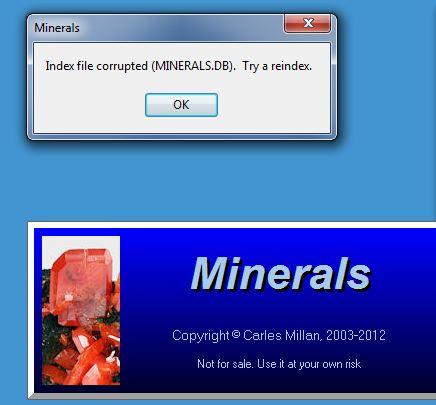
|
|
|
| Back to top |
|
 |
Carles Millan
Site Admin

Joined: 05 May 2007
Posts: 1535
Location: Catalonia



|
 Posted: Aug 02, 2012 09:24 Post subject: Re: Freeware: Mineral Database Posted: Aug 02, 2012 09:24 Post subject: Re: Freeware: Mineral Database |
|
|
But did you try a reindex? Do it as recommended in the FAQs page.
What are the sizes of the file minerals.db in the program folder and in the backup copy folder?
|
|
| Back to top |
|
 |
rockhoundmike
Joined: 20 Jan 2014
Posts: 3
Location: West chicago, IL


|
 Posted: Jan 21, 2014 08:19 Post subject: Re: Freeware: Mineral Database Posted: Jan 21, 2014 08:19 Post subject: Re: Freeware: Mineral Database |
|
|
I seem to have a problem. Saved my information to a memory stick but when I plug into another computer there is no information to retrieve. Also when I download the new version how do I transfer the information located in the last version.
_________________
Thanks, Mike |
|
| Back to top |
|
 |
Carles Millan
Site Admin

Joined: 05 May 2007
Posts: 1535
Location: Catalonia



|
 Posted: Jan 21, 2014 13:24 Post subject: Re: Freeware: Mineral Database Posted: Jan 21, 2014 13:24 Post subject: Re: Freeware: Mineral Database |
|
|
| rockhoundmike wrote: | | Saved my information to a memory stick but when I plug into another computer there is no information to retrieve. |
What steps did you take to have your info saved?
| rockhoundmike wrote: | | ...when I download the new version how do I transfer the information located in the last version. |
Nothing special is to be done. Just install the new version into the same folder the old one is in.
I also encourage you to carefully read the Q&A here to see the whole picture.
|
|
| Back to top |
|
 |
rockhoundmike
Joined: 20 Jan 2014
Posts: 3
Location: West chicago, IL


|
 Posted: Jan 21, 2014 18:39 Post subject: Re: Freeware: Mineral Database Posted: Jan 21, 2014 18:39 Post subject: Re: Freeware: Mineral Database |
|
|
I use the drag method...do I have to save it to a file first then to a stick..I am not the best with computers
_________________
Thanks, Mike |
|
| Back to top |
|
 |
Carles Millan
Site Admin

Joined: 05 May 2007
Posts: 1535
Location: Catalonia



|
 Posted: Jan 22, 2014 06:04 Post subject: Re: Freeware: Mineral Database Posted: Jan 22, 2014 06:04 Post subject: Re: Freeware: Mineral Database |
|
|
| rockhoundmike wrote: | | I use the drag method...do I have to save it to a file first then to a stick..I am not the best with computers |
Let the program itself do the work of backing up the data and don't worry about it!
|
|
| Back to top |
|
 |
Tom Mazanec
Joined: 11 Feb 2016
Posts: 139
Location: Twinsburg, Ohio


|
 Posted: Jan 06, 2020 13:20 Post subject: Re: Freeware: Mineral Database Posted: Jan 06, 2020 13:20 Post subject: Re: Freeware: Mineral Database |
|
|
Well, the site is still online after all this time.
And I see you are approaching your star...maybe this post will help you over the million view hurdle!
|
|
| Back to top |
|
 |
|