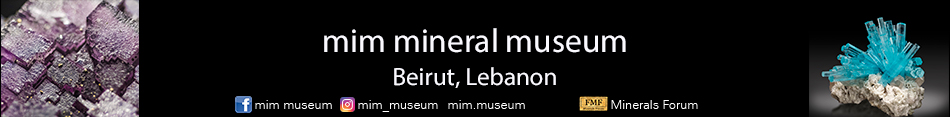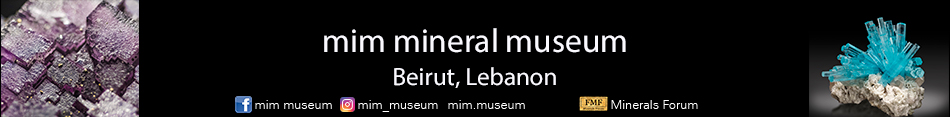| View previous topic :: View next topic |
| Author |
Message |
Martin Rich

Joined: 15 Aug 2013
Posts: 127
Location: Lower Austria



|
 Posted: Oct 27, 2014 22:03 Post subject: Re: FMF Database of Localities - Comments & Suggestions Posted: Oct 27, 2014 22:03 Post subject: Re: FMF Database of Localities - Comments & Suggestions |
|
|
| Jordi Fabre wrote: | | Martin Rich wrote: | Here are the states of Austria (in alphabetical order):
Burgenland
Carinthia (in German: Kärnten)
Lower Austria (in German: Niederösterreich)
Salzburg
Styria (in German: Steiermark)
Tyrol (in German: Tirol)
Upper Austria (in German: Oberösterreich)
Vienna (in German: Wien)
Vorarlberg... |
Applied |
Thank you Jordi for applying.
Martin
_________________
We are living on the matrix. |
|
| Back to top |
|
 |
Jordi Fabre
Overall coordinator of the Forum

Joined: 07 Aug 2006
Posts: 5049
Location: Barcelona



|
 Posted: Nov 25, 2014 04:11 Post subject: FMF Database of Localities - A new improvement to make things easier! Posted: Nov 25, 2014 04:11 Post subject: FMF Database of Localities - A new improvement to make things easier! |
|
|
We just published this in New Data Base of localities within the FMF!:
Right from when we started our new locality system we noticed that some members did not use it as we hoped. So, concerning localities already existing in the database, frequently they just pasted the whole route of the locality that they use into the File Comment box instead of searching for it in the FMF drop down list.
Every day the administrators spend a lot of time creating and improving the locality database (4000 entries so far) and checking localities that members had incorrectly entered. We think one reason for this short cut approach might be that initially people have had to choose the region or province, and that in the case of difficult or foreign localities, they may not know or remember the region or province. Given this approach, after a lot of hard work, we have changed the system so that members no longer have to always start with the region or province. From now on, after selecting the Country you can just begin by writing the locality in the Locality box and the search tool will find it (that is, if it is already in the FMF database) and show it in the pull down list enabling you to select it. We think this will make things much easier, as from now on the use of region/province will be an option, not a requirement, as it is now.
We hope that with this change and with a little more help from members we can further improve the tool and at the same time reduce the workload for administrators and above all for poor Jordi who is going mad with the work load :-)
BTW, do remember that the system has been changed to remember the last locality you entered, so if you change to a new locality you need to remember to erase the old one using the eraser  just as we explained in: Database of Localities - Comments & Suggestions just as we explained in: Database of Localities - Comments & Suggestions
Thanks to everyone for your help
Text revised by James Catmur. Thank you James!
| Description: |
|
| Viewed: |
36251 Time(s) |
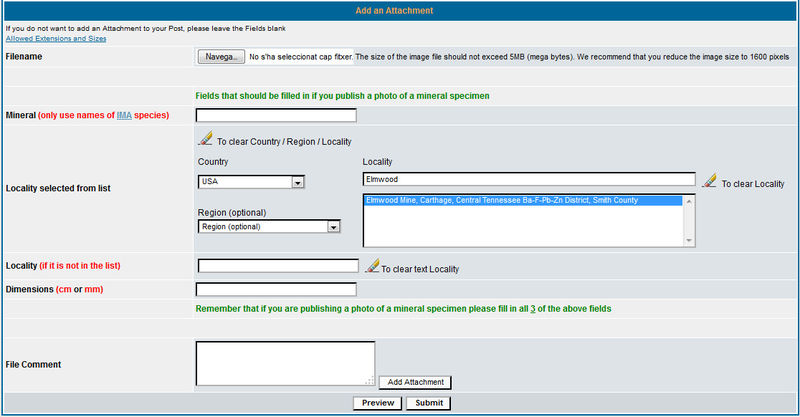
|
|
|
| Back to top |
|
 |
Fiebre Verde

Joined: 11 Sep 2013
Posts: 944
Location: Paris Area



|
 Posted: Dec 06, 2014 23:50 Post subject: Re: FMF Database of Localities - Comments & Suggestions Posted: Dec 06, 2014 23:50 Post subject: Re: FMF Database of Localities - Comments & Suggestions |
|
|
As probably most of you know, a new feature has been added a couple of months ago to the locality database system.
With this feature, the user no longer needs to set the locality name again and again when posting various snapshots from the same locality. The system remembers the last locality you entered and presets automatically the Locality box with the last used name.
Problem with that system is when you add an image from a different locality than the previous one, you shouldn’t forget to update the locality name.
Guess what happened with this feature? Many users actually forget about the preset rule and do not always think about updating the locality name when adding a new image that requires resetting the locality to a new name (or to blank).
A small change has been recently made to the system in order to prevent a locality name to be automatically preset.
With the new design, the locality name used for the previous image is still carried forward but the user has to click on the “Apply previous locality” green arrow  in order to set it to the current image. in order to set it to the current image.
As a reminder, the previous locality name is posted right under the green arrow.
From now on, the default behavior is that the locality name field remains empty when adding a new image. But user has still the option to set the locality name to the last used locality by using the green arrow.
Hopefully the new design will minimize the number of wrongly labeled images and free up the FMF administrators' time for more exciting activities.
Gérard
|
|
| Back to top |
|
 |
|