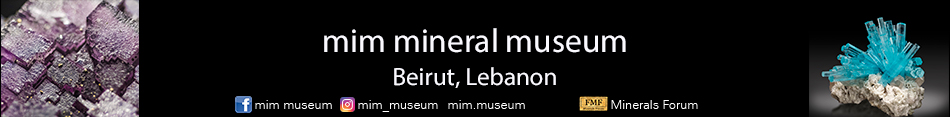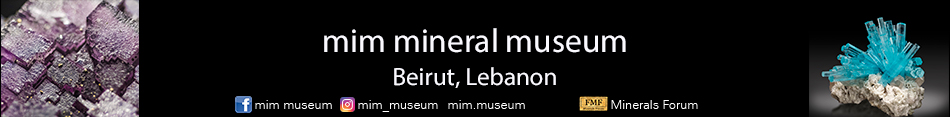| View previous topic :: View next topic |
| Author |
Message |
Michael Shaw
Site Admin

Joined: 30 Apr 2008
Posts: 2269
Location: Oklahoma



|
 Posted: Oct 01, 2014 14:16 Post subject: FMF Database of Localities - Comments & Suggestions Posted: Oct 01, 2014 14:16 Post subject: FMF Database of Localities - Comments & Suggestions |
|
|
Hi all,
It has been several weeks since the locality database was introduced New Data Base of localities within the FMF and I would like to take this opportunity to explain more about it. We would really encourage everyone to use the drop down menus of the database when uploading a mineral photo. I was perhaps the worst offender in not using this new tool, because when I tried it, some of the localities did not look the way I wanted them to look, or did not offer specific details that I wanted to pass along to the reader. The reason for this is because the database it was a little bit old one, and the only one available to us in PC format. There are currently about 3,800 localities in the database.
The idea to provide a database with drop down menus was not only to make it easier for members to enter locality information, but to help standardize this information, thereby making the forum more useful. It is not perfect, but the decision was made to go ahead with the list and make additions and corrections as the localities were entered by forum members. Jordi decided it would be easier to correct each locality as it was entered instead of tackling the entire 3,800 item locality list. Several countries like Spain, Colombia and Morocco are nearly complete. So, when you use the database, if the location seems incomplete, or there are other problems, please allow 48 hours for correction to be made. If the corrected locality does not appear within this timeframe, please bring this to the attention of a site administrator and we'll assist with the correction. Of course if the location is not in the datbase, go ahead and enter it in the space provided. It will be added to the database, and with your help, the entire database will be brought up to date eventually.
Thanks,
Michael
FMF Team |
|
| Back to top |
|
 |
Jordi Fabre
Overall coordinator of the Forum

Joined: 07 Aug 2006
Posts: 5109
Location: Barcelona



|
 Posted: Oct 01, 2014 14:32 Post subject: FMF Database of Localities - Comments & Suggestions Posted: Oct 01, 2014 14:32 Post subject: FMF Database of Localities - Comments & Suggestions |
|
|
Perfect description Michael, thanks. In fact it is so helpful that we can use this thread for all future suggestions related with the database localities, and that's why I changed its title a little bit to: "FMF Database of Localities - Comments & Suggestions", so all future doubts, comments and/or additions concerning the localities, please publish it here.
Jordi
PS. great chronicle about 2014 Denver Mineral Shows Michael. Good job!
_________________
Audaces fortuna iuvat |
|
| Back to top |
|
 |
Martin Rich

Joined: 15 Aug 2013
Posts: 127
Location: Lower Austria



|
 Posted: Oct 04, 2014 15:35 Post subject: Re: FMF Database of Localities - Comments & Suggestions Posted: Oct 04, 2014 15:35 Post subject: Re: FMF Database of Localities - Comments & Suggestions |
|
|
There are only some localities from Austria in the database yet and they are sorted alphabetical - that's OK. I hope, in the future there will be a lot of localities in this database and it will be less confusing. So, is it possible that I or one of the admins can add the states of Austria in the region drop down menu for making it easier to add a new locality respectively for searching a locality in the database?
I want to use the locality name like in Mindat, but a little bit shorter if necessary. E.g. "Mostviertel" in Lower Austria is not an administrative unit, more a historical unit - you will never find this term on an Austrian street map.
Only some suggestions from me.
Martin
_________________
We are living on the matrix. |
|
| Back to top |
|
 |
Fiebre Verde

Joined: 11 Sep 2013
Posts: 946
Location: Paris Area



|
 Posted: Oct 04, 2014 16:33 Post subject: Re: FMF Database of Localities - Comments & Suggestions Posted: Oct 04, 2014 16:33 Post subject: Re: FMF Database of Localities - Comments & Suggestions |
|
|
A request for future enhancement.
Once you get the list of localities for a Country/Region, you can only see 5 localities listed at a time (Am using Firefox as a browser). And if the list is long (which is sometimes the case...), you need to keep scrolling up and down to find and select the desired locality.
Setting a locality filter is a great way to only display the relevant localities but if you happen to only remember the largest administrative division such as the State, Province, Department or Federation (California, Minas Gerais, Siberia...) and you are unsure about the rest, then you still have to scroll because even the filtered list contains more than 5 items (Minas Gerais has more than 100...)
One way to overcome this burden is to have the ability to manually resize the vertical size of the view so one can see more items listed without frenetically scrolling up and down. Of course if you increase vertically the locality view size, something else in the page has to be shortened. Could be the "Topic review" area in the lower part of the page.
Gérard |
|
| Back to top |
|
 |
Jordi Fabre
Overall coordinator of the Forum

Joined: 07 Aug 2006
Posts: 5109
Location: Barcelona



|
 Posted: Oct 04, 2014 16:55 Post subject: Re: FMF Database of Localities - Comments & Suggestions Posted: Oct 04, 2014 16:55 Post subject: Re: FMF Database of Localities - Comments & Suggestions |
|
|
| Fiebre Verde wrote: | | ...Once you get the list of localities for a Country/Region, you can only see 5 localities listed at a time (Am using Firefox as a browser). And if the list is long (which is sometimes the case...), you need to keep scrolling up and down to find and select the desired locality... |
No, no, you don't need to scroll up and down to find a locality. Please read: New Data Base of localities within the FMF:
...If, after selecting a country and region, in the “Locality” box you start to write part of the locality you are looking for, it will automatically show the possible locality options and you will only see those that match what you have typed above the pull down menu. You can then choose the best one from these remaining options. It is the same system as that used by Google, so we do not think people will find it hard to use and adapt to it, and it will be neat as people will not need to search among all the names in the pull down menu... |
|
| Back to top |
|
 |
Jordi Fabre
Overall coordinator of the Forum

Joined: 07 Aug 2006
Posts: 5109
Location: Barcelona



|
 Posted: Oct 04, 2014 17:07 Post subject: Re: FMF Database of Localities - Comments & Suggestions Posted: Oct 04, 2014 17:07 Post subject: Re: FMF Database of Localities - Comments & Suggestions |
|
|
| Martin Rich wrote: | There are only some localities from Austria in the database yet and they are sorted alphabetical - that's OK. I hope, in the future there will be a lot of localities in this database and it will be less confusing. So, is it possible that I or one of the admins can add the states of Austria in the region drop down menu for making it easier to add a new locality respectively for searching a locality in the database?
I want to use the locality name like in Mindat, but a little bit shorter if necessary. E.g. "Mostviertel" in Lower Austria is not an administrative unit, more a historical unit - you will never find this term on an Austrian street map.
Only some suggestions from me.
Martin |
Please Martin submit here your proposed list of states of Austria, and if after a week no one has objections to your list of the Austrian States, we will apply it to the database.
Thanks for the suggestion! |
|
| Back to top |
|
 |
Fiebre Verde

Joined: 11 Sep 2013
Posts: 946
Location: Paris Area



|
 Posted: Oct 04, 2014 17:36 Post subject: Re: FMF Database of Localities - Comments & Suggestions Posted: Oct 04, 2014 17:36 Post subject: Re: FMF Database of Localities - Comments & Suggestions |
|
|
Jordi, let's take the example of Minas Gerais.
Let's suppose the only thing I remember 100% of the locality am interested in is the Brazilian state of Minas Gerais.
So I start typing Minas Gerais and as I type more and more letters, the suggested list dynamically shrinks. That's similar to the 'Google system' you're referring to and it's great! Once I finished typing in the only information I am sure about - Minas Gerais - I get a final list of more than 100 localities! So yes the filter works perfectly well, the only issue is my ignorance or my memory - I only remember the State name but if I see the mine name listed, it might ring a bell.
Now my short list or the possible locality options - all the Brazilian entries that match "Minas Gerais" - still contain more than 100 items.
Am only suggesting to have the ability to manually increase the vertical size of the box where the short list (or filtered list) is displayed. The view is currently limited to 5 items.
For example in the box where I am currently typing this message - there is in the lower right side a little widget (6 little dots) that I can drag to resize the box. It would be nice to have that capability in the "possible locality options" box.
Gérard |
|
| Back to top |
|
 |
Jordi Fabre
Overall coordinator of the Forum

Joined: 07 Aug 2006
Posts: 5109
Location: Barcelona



|
 Posted: Oct 04, 2014 18:36 Post subject: Re: FMF Database of Localities - Comments & Suggestions Posted: Oct 04, 2014 18:36 Post subject: Re: FMF Database of Localities - Comments & Suggestions |
|
|
Sorry, but I'm confused. Why you don't use the scroll bar to see the "more than 100 localities" of Minas Gerais and view them in this way to "refresh your memory"?
Maybe it could be a little bit easier "refresh your memory" on the way you propose but the balance work-reward is clearly disproportionate. Every slight change we do in the database take hours and hours to us because the original phpBB soft of this Forum is not prepared to support these kind of modifications, so we should do it ourselves "manually" searching on the monstrous font code of phpBB, and believe me, it is hard.
Just to give to you an example, it took over 500 hours (computer technician hours) to implement this Database of localities in the phpBB font code...
"Lo perfecto es enemigo de lo bueno" ;-) ;-) |
|
| Back to top |
|
 |
Martin Rich

Joined: 15 Aug 2013
Posts: 127
Location: Lower Austria



|
 Posted: Oct 04, 2014 19:52 Post subject: Re: FMF Database of Localities - Comments & Suggestions Posted: Oct 04, 2014 19:52 Post subject: Re: FMF Database of Localities - Comments & Suggestions |
|
|
Here are the states of Austria (in alphabetical order):
Burgenland
Carinthia (in German: Kärnten)
Lower Austria (in German: Niederösterreich)
Salzburg
Styria (in German: Steiermark)
Tyrol (in German: Tirol)
Upper Austria (in German: Oberösterreich)
Vienna (in German: Wien)
Vorarlberg
I'm living in the USA (United States of Austria). ;)
Martin
_________________
We are living on the matrix. |
|
| Back to top |
|
 |
Jordi Fabre
Overall coordinator of the Forum

Joined: 07 Aug 2006
Posts: 5109
Location: Barcelona



|
 Posted: Oct 05, 2014 04:53 Post subject: Re: FMF Database of Localities - Comments & Suggestions Posted: Oct 05, 2014 04:53 Post subject: Re: FMF Database of Localities - Comments & Suggestions |
|
|
| Thank you Martin. If no one disagree we will apply it to the Database on Monday 13th October. |
|
| Back to top |
|
 |
Fiebre Verde

Joined: 11 Sep 2013
Posts: 946
Location: Paris Area



|
 Posted: Oct 06, 2014 10:29 Post subject: Re: FMF Database of Localities - Comments & Suggestions Posted: Oct 06, 2014 10:29 Post subject: Re: FMF Database of Localities - Comments & Suggestions |
|
|
As we know in the mineral world, there is no such thing as perfection (then what's the point of looking for the next mineral?).
Same goes with the new database of localities in FMF which had an almost flawless start from day 1. Of course there are a few bumps here and there but being a software architect from Monday thru Friday, I must admit that it had a much smoother start than some of the products I had to supervise in my real life job (no, I won't tell anybody the company I work for nor the product names I had to supervise...)
Please Jordi and the team, bear with my professional bias, you haven't just released a badly needed system for every collector and mineral passionate but you have also designed it in a very sleek way.
More generally the whole FMF system has dramatically improved over the past 12 months or so.
Keep up with the fantastic work Jordi and all the team, congrats!
Gérard |
|
| Back to top |
|
 |
Fiebre Verde

Joined: 11 Sep 2013
Posts: 946
Location: Paris Area



|
 Posted: Oct 23, 2014 05:07 Post subject: Re: FMF Database of Localities - Comments & Suggestions Posted: Oct 23, 2014 05:07 Post subject: Re: FMF Database of Localities - Comments & Suggestions |
|
|
All localities database users,
There have been recently a few posts on the new FMF database of localities.
Thanks to the brains of the FMF team and their constant strive to improve the system, a new tool to effectively create and manage localities was released a couple of months ago.
This tool which required a tremendous engineering effort - the locality database - is nothing less than a huge breakthrough for this forum.
Now that localities are controlled via a database that is accessed and shared by an increasing number of users, it’s maybe worth reminding some common rules on how to use it in order to avoid clogging the system.
Lot of work has been undertaken to start populating this database and needless to say that this is an endless work in progress.
Thanks to the input of several forum members, the list of localities started growing dramatically.
Internationally accepted nomenclatures within the mineral mining industry have been used to define this list.
Everybody has noticed that when you are attaching a photo of a specimen in a post, there are actually 2 ways to associate a locality name to that specimen.
1) The locality already exists in the database, then you just need to open the Country/Region/Locality drop down menus and select it.
2) The locality does not exist yet in the database, then you need to type in the name in the “Locality (if it is not in the list)” field.
The most common error here is to bypass the database list (the drop down menus) and go straight to the second option and type in a name.
The second most common error is to search the database and mistakenly ignore the locality of the specimen just because you have another naming convention in mind.
And this is precisely why adopting and following a nomenclature to identify a locality is so important.
Let’s take a simple example and suppose you want to post a Colombian emerald specimen from the “Chivor mine” (let’s suppose that’s the name written on the label).
If you set the country to Colombia and search for “Chivor” in the locality drop down, there are many entries containing the word “Chivor” but there is no locality called “Chivor mine”.
And the reason why is because Chivor is not a mine but a mining district with 10’s of mines scattered within a 25 square km area.
You know from the label that your specimen has been mined from the Chivor “area” and you have just found out that “Chivor mine” is not available in the locality database.
Then you should assign it to the lowest common denominator for the Chivor group of localities which is the “Chivor mining district” (the full name is actually “Chivor mining district, Municipio Chivor, Eastern Emerald Belt, Boyacá”).
And this is to avoid entering a new locality name called “Chivor mine” which gives extra work to Jordi and the team who then need to normalize that name to “Chivor mining district”.
Also bear in mind that when you enter a new locality which does not exist in the database yet, you will not see that new name automatically published in the database.
Publishing new locality names entered by the users is a manual process done by the FMF team.
But as these guys are amazingly reactive (which is an understatement), you will most probably see the update published in the database within minutes.
Now that we have a locality database system up and running, we just need to be a bit disciplined when it comes to assign/associate locality names to a specimens.
Always start by searching in the locality drop down list and make sure that the name you have in mind or on the label does not match at all any of the entries for the Country/Region the specimen comes from.
And then and only then, define a new locality for your specimen by typing in the name in the dedicated field.
And of course I am only saying that because I noticed that Jordi’s hair is falling out a lot lately…
That’s already a long post and I realize that I am just repeating with different words what has been already stated loud and clear by Michael/crosstimber and Jordi recently.
So let’s conclude this post with some excellent news that I wanted to share with you.
Am sure some people have already noticed the latest improvement that was brought yesterday in the localities database system.
When you want to include several pictures of one or several specimens within one post, you need to keep adding attachments. Nothing new here.
In the previous version, the system was resetting the locality to USA (or Spain for the Spanish forum) for every new attachment you had to add.
In the new version, the system pre-sets the locality name of the new picture automatically using the name set for the previous one.
E.g. when attaching pictures for specimens of the same locality in your post, you no longer need to manually find and select the same locality again and again for each picture you add.
Hopefully the smile is back on Jordi’s face :-)
Gérard |
|
| Back to top |
|
 |
Jordi Fabre
Overall coordinator of the Forum

Joined: 07 Aug 2006
Posts: 5109
Location: Barcelona



|
 Posted: Oct 27, 2014 07:06 Post subject: Re: FMF Database of Localities - Comments & Suggestions Posted: Oct 27, 2014 07:06 Post subject: Re: FMF Database of Localities - Comments & Suggestions |
|
|
| Martin Rich wrote: | Here are the states of Austria (in alphabetical order):
Burgenland
Carinthia (in German: Kärnten)
Lower Austria (in German: Niederösterreich)
Salzburg
Styria (in German: Steiermark)
Tyrol (in German: Tirol)
Upper Austria (in German: Oberösterreich)
Vienna (in German: Wien)
Vorarlberg... |
Applied |
|
| Back to top |
|
 |
Fiebre Verde

Joined: 11 Sep 2013
Posts: 946
Location: Paris Area



|
 Posted: Oct 27, 2014 10:52 Post subject: Re: FMF Database of Localities - Comments & Suggestions Posted: Oct 27, 2014 10:52 Post subject: Re: FMF Database of Localities - Comments & Suggestions |
|
|
A week ago, the FMF team released a new version of the locality database.
As I discussed in my post dated October 23 ( https://www.mineral-forum.com/message-board/viewtopic.php?p=42155#42155 ) when adding new attachments in a post, the new system carries forward the locality name that was set in the previous attachment and assigns it by default to the next one. This is a very effective system as long as you don't need to change the locality name for every attachment.
But if you have to change the locality name for every new attachment because it represents a specimen from a different locality, region or country, having the locality automatically pre-set within an existing post or in a new post can be quite irritating. If you don't want the locality name to be carried forward, you have the option to clear at any time the last used locality name by clicking on one of the little pencil eraser icons:  . For the people familiar with the computer jargon, this action will actually delete the cookies attached to the locality names (in the same way you can delete the cookies attached to your favorite web browser) . For the people familiar with the computer jargon, this action will actually delete the cookies attached to the locality names (in the same way you can delete the cookies attached to your favorite web browser)
There are 3 pencil eraser icons  available: available:
1) One to reset the Country/Region/Locality (Labeled "To clear Country / Region / Locality"). Useful when you are posting specimens from various Countries/Regions/Localities.
2) One to reset just the locality part within a Country/Region (Labeled "To clear Locality"). Handy when you are posting many specimens from the same Region.
3) One to reset the user-defined Locality (Labelled "To clear text Locality"). Convenient when you keep defining new localities by entering a text. Hopefully you will be using this option less and less as the locality database will grow over the time!
Happy labeling!
Gérard |
|
| Back to top |
|
 |
ploum
Joined: 12 Nov 2007
Posts: 1398
Location: Near Annecy



|
 Posted: Oct 27, 2014 10:57 Post subject: Re: FMF Database of Localities - Comments & Suggestions Posted: Oct 27, 2014 10:57 Post subject: Re: FMF Database of Localities - Comments & Suggestions |
|
|
| Good ;) |
|
| Back to top |
|
 |
|