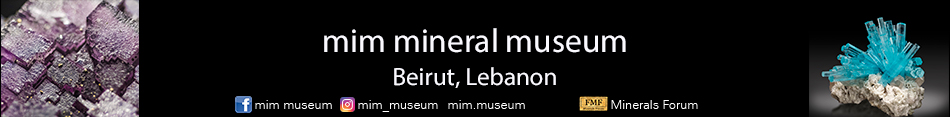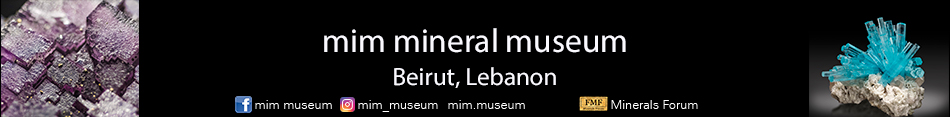| View previous topic :: View next topic |
| Author |
Message |
xdxucn
Joined: 24 May 2014
Posts: 100
Location: Shanghai



|
 Posted: Aug 10, 2014 03:26 Post subject: Tutorial to do better photos of minerals by Xiao-dong Posted: Aug 10, 2014 03:26 Post subject: Tutorial to do better photos of minerals by Xiao-dong |
|
|
Some people asked how to shoot better mineral photos. Do you need high-end equipment or a professional studio environment. I think it depends on your task:
1) You're just a collector, and like to take photos of some of your collection.
2) You're a mineral dealer, and have lots of mineral specimens to photograph.
3) You're a professional photographer, and take photos for commercial work.
I'm the first one. I have maybe just a few hundred specimens, and take photos in my spare time. No commercial work, no sale, just for fun. Also, I don't have a lot of room to create a studio environment. Just a table full of computer equipment and a desktop lamp, but I can still get some nice photos as you see. The trick is: ENHANCE PHOTO BACKGROUND DIGITALLY.
In the following image, you can see clearly about how important background is for a good photo. I haven't changed anything on the specimen part, just enhanced the background. It made so much difference. That's why we like studio photos (in those commercials).
| Description: |
|
| Viewed: |
45988 Time(s) |

|
|
|
| Back to top |
|
 |
xdxucn
Joined: 24 May 2014
Posts: 100
Location: Shanghai



|
 Posted: Aug 10, 2014 03:40 Post subject: Re: Tutorial to do better photos of minerals by Xiao-dong Posted: Aug 10, 2014 03:40 Post subject: Re: Tutorial to do better photos of minerals by Xiao-dong |
|
|
1) Black background is often used by most people. But it seems that the specimen has no relation with background.
2) Add a little glow behind specimen. Looks a little better, because it forces the viewer to focus their eyes on the specimen.
3) Colored background: awful. Some colored background is still OK, but it needs artistic eyes. Wrongly-used color background will destroy the photo. In early Mineralogical Record magazines, I saw quite a few photos of this kind.
4) Gradient background: just like some studio backgrounds. But the specimen still has no relation with the background, which makes it looking floating.
5) Just remove bad things in the background of original photo: natural as original, but not cool.
6) Combine 4 and 5: that's what I mean for enhancing background.
| Description: |
|
| Viewed: |
45970 Time(s) |
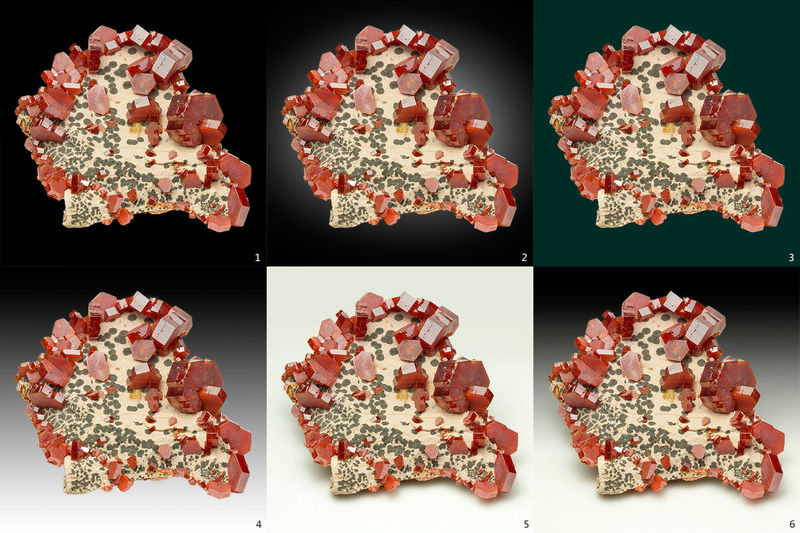
|
|
|
| Back to top |
|
 |
xdxucn
Joined: 24 May 2014
Posts: 100
Location: Shanghai



|
 Posted: Aug 10, 2014 03:56 Post subject: Re: Tutorial to do better photos of minerals by Xiao-dong Posted: Aug 10, 2014 03:56 Post subject: Re: Tutorial to do better photos of minerals by Xiao-dong |
|
|
Having no high-quality background paper (often happens to me)? No problem, you can blur background digitally, which remove all the imperfectness of background. The shadow is blurred, but we will not notice that in final image.
What I want to point out is: the specimen itself should be shot as good as you can, with good lighting. I'm just enhancing background, not specimen.
| Description: |
|
| Viewed: |
45970 Time(s) |

|
|
|
| Back to top |
|
 |
xdxucn
Joined: 24 May 2014
Posts: 100
Location: Shanghai



|
 Posted: Aug 10, 2014 04:12 Post subject: Re: Tutorial to do better photos of minerals by Xiao-dong Posted: Aug 10, 2014 04:12 Post subject: Re: Tutorial to do better photos of minerals by Xiao-dong |
|
|
If you trust your eyes, you can add more to the background:
1) remove imperfections in the background
2) add gradient to simulate a studio background
3) add some glow to make specimen more focused
4) maybe you can add some digital blurred reflection
more ...
Rule: Do not change the specimen ! You have to photograph the specimen nicely (with good lighting) first. Background enhancement is just for making specimens stand out more.
| Description: |
|
| Viewed: |
45944 Time(s) |

|
|
|
| Back to top |
|
 |
Don Lum

Joined: 03 Sep 2012
Posts: 2923
Location: Arkansas



|
 Posted: Aug 10, 2014 11:40 Post subject: Re: Tutorial to do better photos of minerals by Xiao-dong Posted: Aug 10, 2014 11:40 Post subject: Re: Tutorial to do better photos of minerals by Xiao-dong |
|
|
Thank you for the excellent tutorial, Xiao.
Don
_________________
hogwild |
|
| Back to top |
|
 |
Pierre Joubert
Joined: 09 Mar 2012
Posts: 1605
Location: Western Cape



|
 Posted: Aug 10, 2014 13:38 Post subject: Re: Tutorial to do better photos of minerals by Xiao-dong Posted: Aug 10, 2014 13:38 Post subject: Re: Tutorial to do better photos of minerals by Xiao-dong |
|
|
Thank you Xiao. Can you please tell us what software, camera, and lights you use? Regards
_________________
Pierre Joubert
'The tree of silence bears the fruit of peace. ' |
|
| Back to top |
|
 |
Jordi Fabre
Overall coordinator of the Forum

Joined: 07 Aug 2006
Posts: 5108
Location: Barcelona



|
|
| Back to top |
|
 |
xdxucn
Joined: 24 May 2014
Posts: 100
Location: Shanghai



|
 Posted: Aug 10, 2014 14:50 Post subject: Re: Tutorial to do better photos of minerals by Xiao-dong Posted: Aug 10, 2014 14:50 Post subject: Re: Tutorial to do better photos of minerals by Xiao-dong |
|
|
| Pierre Joubert wrote: | | Thank you Xiao. Can you please tell us what software, camera, and lights you use? Regards |
1) Software and plugin:
The software I use is Photoshop, which is the most used photo retouching tool in the world.
Masking the specimen out from original background is an important work, so I use a very convenient plugin: Topaz ReMask. You can visit their website to see how easy it will do.
https://www.topazlabs.com/remask
2) Camera and lens:
I use a Canon EOS 60D and EF100mm / f2.8 macro USM lens. Since I have lot of thumbnail specimens, I found this lens most suitable for me.
A tripod is needed for high quality photos.
3) Lamp:
I use regular desk lamp, like:
https://www.ikea.com/gb/en/catalog/products/40370283/
(links normalized by FMF)
The bulb is important, because it will affect the final color. I use day-light studio lighting bulb (MARUSEL, 35W, 5500k).
|
|
| Back to top |
|
 |
David Fryauff
Joined: 07 Aug 2014
Posts: 9
Location: Montgomery County, Maryland


|
 Posted: Aug 10, 2014 17:58 Post subject: Re: Tutorial to do better photos of minerals by Xiao-dong Posted: Aug 10, 2014 17:58 Post subject: Re: Tutorial to do better photos of minerals by Xiao-dong |
|
|
Thank you, Xiao.
Excellent advisements and clearly great outcomes in your hands.
And all done without stacking!!!
Very helpful....I hope I can show you something good some time.
David
|
|
| Back to top |
|
 |
Pierre Joubert
Joined: 09 Mar 2012
Posts: 1605
Location: Western Cape



|
 Posted: Aug 11, 2014 01:36 Post subject: Re: Tutorial to do better photos of minerals by Xiao-dong Posted: Aug 11, 2014 01:36 Post subject: Re: Tutorial to do better photos of minerals by Xiao-dong |
|
|
Thank you Jordi for that link, and thank you also Xiao-dong for giving us all the detail. I am sure it will be of MUCH use to myself and others. Your selection of specimens and enhanced photography is very good and much appreciated. Best regards.
_________________
Pierre Joubert
'The tree of silence bears the fruit of peace. ' |
|
| Back to top |
|
 |
Martin Rich

Joined: 15 Aug 2013
Posts: 127
Location: Lower Austria



|
 Posted: Aug 11, 2014 16:32 Post subject: Re: Tutorial to do better photos of minerals by Xiao-dong Posted: Aug 11, 2014 16:32 Post subject: Re: Tutorial to do better photos of minerals by Xiao-dong |
|
|
Hello Xiao!
Thank you for the explanation of your workflow.
It seems, that „topaz“ (with this name, it must be good for mineral photos ;-) ) works very well. Like you, I’m a collector and not a photographer. So, I’m appropriate Gimp for postprocessing of the images. Masking and cutout is nearly a pain, I have to do a lot by manual to get good results. This work needs a lot of time, so I make the most photographs with natural background, but this way is very tricky, because it is depended of the distance and angle of the camera due to the motive to making visible the background, shadow/mirroring.
A question: Is the soft shadow on the bottom of your specimens natural (made with lightning), or is it artificial (made with photoshop)?
I want to post here two photos from my collection. I hope it is OK for you, because it is your threat.
The first one is with a generated background. The photo is nice, but not really perfect. The second one is with real background.
| Description: |
Chalcedony
Karlstetten, Dunkelsteinerwald, Lower Austria, Austria
13 x 11 cm |
|
| Viewed: |
45648 Time(s) |

|
| Description: |
Quartz
Nöchling, Waldviertel, Lower Austria, Austria
5.7 x 6,5 x 4 cm |
|
| Viewed: |
45535 Time(s) |

|
_________________
We are living on the matrix. |
|
| Back to top |
|
 |
xdxucn
Joined: 24 May 2014
Posts: 100
Location: Shanghai



|
 Posted: Aug 11, 2014 17:42 Post subject: Re: Tutorial to do better photos of minerals by Xiao-dong Posted: Aug 11, 2014 17:42 Post subject: Re: Tutorial to do better photos of minerals by Xiao-dong |
|
|
| Martin Rich wrote: | Hello Xiao!
A question: Is the soft shadow on the bottom of your specimens natural (made with lightning), or is it artificial (made with photoshop)?
I want to post here two photos from my collection. I hope it is OK for you, because it is your threat.
The first one is with a generated background. The photo is nice, but not really perfect. The second one is with real background. |
Being a digital artist, I can do fake shadows and reflections, but it needs more work to make contact area looking natural. That's why I try to use natural shadow as much as I can (of course might be blured during background bluring process, but still looks natural).
The following image is based on your photo. And I did it in less than 10 minutes. Just add some gradient and faked shadow. But you can see: faked shadow is not that natural especially in contact area.
Sometime I use stand or rubber to support the specimen, and remove them digitally, then I need to add some faked shadow.
Xiao-dong
| Description: |
|
| Viewed: |
45485 Time(s) |

|
|
|
| Back to top |
|
 |
xdxucn
Joined: 24 May 2014
Posts: 100
Location: Shanghai



|
 Posted: Aug 11, 2014 17:58 Post subject: Re: Tutorial to do better photos of minerals by Xiao-dong Posted: Aug 11, 2014 17:58 Post subject: Re: Tutorial to do better photos of minerals by Xiao-dong |
|
|
Here's another rough modification based on your first photo.
That specimen is a piece of slice. Usually I put slice pieces direct on the table (not standing) and take photos. So gradient background is not suitable, but a flat background is better. To make it looking more attractive, you can add some glows behind specimen.
Xiao-dong
| Description: |
|
| Viewed: |
45518 Time(s) |

|
|
|
| Back to top |
|
 |
Martin Rich

Joined: 15 Aug 2013
Posts: 127
Location: Lower Austria



|
 Posted: Aug 12, 2014 20:58 Post subject: Re: Tutorial to do better photos of minerals by Xiao-dong Posted: Aug 12, 2014 20:58 Post subject: Re: Tutorial to do better photos of minerals by Xiao-dong |
|
|
Hello Xiao!
Thank you very much for your efforts. The image with the quartz specimen looks much better; you are right, the contact between specimen and shadow is a little bit unnatural, anyway, looking better as my original. The second image is also better - good idea with the glow around the specimen.
A final question: Is the software "Topaz ReMask" suitable for all postprocessing photo-software, or is this a special add-on for Photoshop?
Thanks again
Martin
_________________
We are living on the matrix. |
|
| Back to top |
|
 |
xdxucn
Joined: 24 May 2014
Posts: 100
Location: Shanghai



|
 Posted: Aug 12, 2014 21:20 Post subject: Re: Tutorial to do better photos of minerals by Xiao-dong Posted: Aug 12, 2014 21:20 Post subject: Re: Tutorial to do better photos of minerals by Xiao-dong |
|
|
| Martin Rich wrote: | Hello Xiao!
A final question: Is the software "Topaz ReMask" suitable for all postprocessing photo-software, or is this a special add-on for Photoshop?
Martin |
I think ReMask needs host software that support layers, e.g. Photoshop, Serif PhotoPlus, etc.
GIMP is a free software, so I'm afraid that most commercial plugins won't run on that platform due to GNU restricts.
Xiao-dong
|
|
| Back to top |
|
 |
|